Configuring the event monitor
The tab in the preferences dialog allows setting of several options related to the WiTS event monitor.
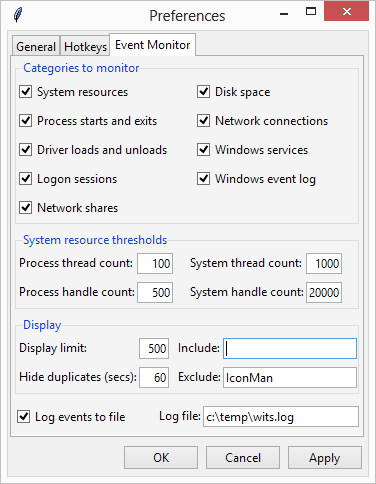
The and frames in the tab control filtering of events.
The frame controls the event monitor display content:
- The field controls how many events the event monitor will display. When the number of events exceeds this number, older events will be discarded when new ones arrive.
- The field is the number of seconds that duplicate events will be suppressed. Certain types of events, such as process starts, are never suppressed.
- The and fields can be set to show or suppress event display based on the text in the event. If not empty, the field should be a regular expression that will be matched against event text. Only events that match will be shown. The field works in a similar way except in reverse - events that match will be not be shown (even if they match the field).
The tab also controls logging of events to a file. Selecting the checkbox will configure WiTS to log events to the file specified in the field.
Windows Inspection Tool Set V3.2
© 2007-2014 Ashok P. Nadkarni
