List view layout
The view layout buttons in the tool bar shown below can be used to control the visibility of the various areas of a list view.
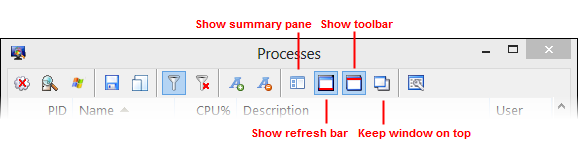
The sample view below has all frames except the main display area hidden along with the filter row. The button in the column header can be used to restore the toolbar.
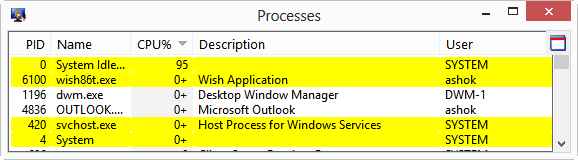
WiTS remembers the last layout so that when a new list view for the same type of object is created, the same layout is used for the window, including positioning of the window and layout of its frames. You can use arrange a layout as per your liking and then use a hot key assigned to in the preferences window to show / hide them as a group.
Related topics
Windows Inspection Tool Set V3.2
© 2007-2014 Ashok P. Nadkarni
