Running user commands
The entry window in the main WiTS window allows entry of commands and has a dropdown list box that allows selection of previously entered commands.
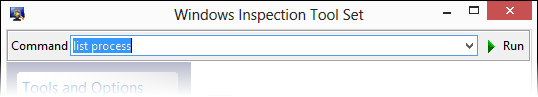
The command is executed either when the key is entered or the button is clicked.
The command may be either an internal WiTS command or the name of an external Windows program. The command is parsed in standard Windows fashion (not using Tcl syntax) and arguments with spaces and special characters must be quoted as required by Windows.
WiTS internal commands
WiTS internal commands are:
- show shows the property page view for an object
- list shows the list view for an object type
- end stops or terminates running objects
Many WiTS internal commands like show
and end operate on multiple types of
objects and will attempt to guess the object type if it is not
specified. For example,
end rpcss
will stop a Windows service matching against both internal and
display names.
The matching modes for each command are described in the documentation for the command.
Running external programs
If the entered command does not match one of the internal commands listed above, WiTS will assume it is an external command. This behaviour is similar to the Windows dialog box and the command may even be the path to a document associated with a program.
